Currency Exchange Rates Widget for Wordpress - Free WP Plugin
Welcome! This is the best chance to find out more about our creation and decide for yourself if it’s going to become your website’s constant companion. Finance dominate our world. Yeah, it’s kind of pragmatic but it is what it is. We deal with money daily, all the time and it never stops. As long as the world keeps developing we will plunge even deeper into globalization.
World money and finance is so intertwined that it’s kind of hard to imagine not being able to buy something abroad, make an online order from an international site or go for a vacation/business trip/education etc. If you are a website owner, we are encouraging you to give our wordpress currency exchange rates widget a try. The key conception is to present your website visitors with cool and useful features.
We are on board with that and are ready to help you out. Let’s get into details. Direct link: https://wordpress.org/plugins/currency-exchange-rates-widget
Installation guide for wordpress currency exchange rates widget
We are not going to overwhelm you with many instructions. It’s unnecessary and boring. This article will display a few main screenshots that are going to give you visual directions.
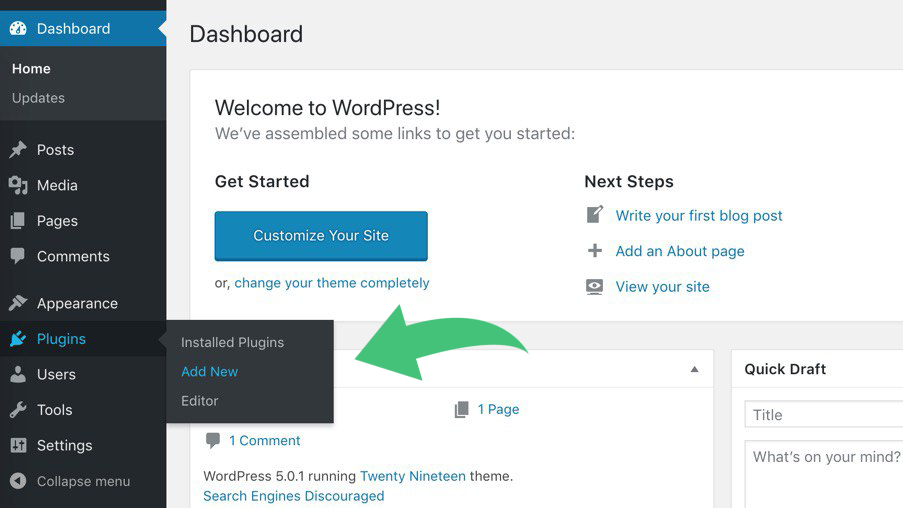
We can’t just let it be so it’s essential to leave a few comments for the proper installation guide. On the screenshot above you are seeing an admin wordpress panel. This is the place to start. In order to make it fast, please follow the directions and in no time you will be all set. Find Plugin > Add New. Moving on to the next screenshot.
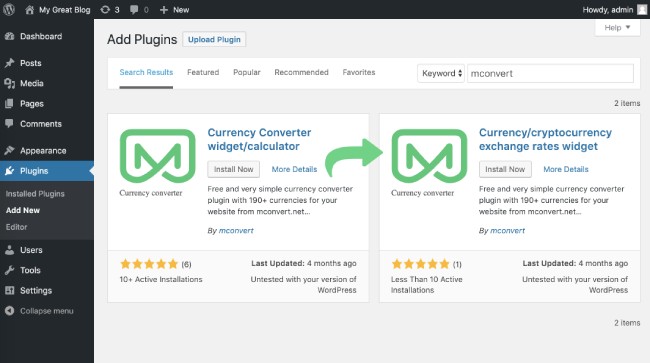
Here you are supposed to find the wordpress currency exchange rates plugin. Green arrow is pointing to the search box. Type the name of Mconvert converter. There are two types of them but in this case you will need the one with exchange rates. The most important step is to press “Install”. It only takes a moment. You are going to be notified when it’s done. After the installation is over you’ll need to “Activate” your plugin.
WP currency exchange rates widget for free
Yes, that is right. Our plugin is free. We are not going to make you pay or create any kind of personal record for us. Mconvert doesn’t need it. All we care about is customer satisfaction and good feedback. So we are always ready to offer an advice or give details, FAQ about wp currency exchange rates plugin. Our team created a simple solution for those who want to stay connected to financial exchange rates market and have it on hand 24/7. Don’t hesitate to reach out and ask some questions. Use our Contact form to pass your message.
Benefits of wordpress currency exchange rates widget
Clearly we want our clients to be aware of every single feature and have a great user experience. Let’s discuss what you get with Mconvert wp plugin:
- Working currency tool for daily display and utilization for a Wordpress powered website;
- The fullest list of 190+ world currencies and.. wait for it.. cryptocurrencies;
- Responsive design with custom modifications;
- Fast and easy installation;
- Minimal design with maximum efficiency;
- Guaranteed quality with Mconvert admin team support;
- 24/7 access to all the latest exchange rates;
- WP currency exchange rates widget is compatible with ALL wordpress websites;
- Safety first, no personal data is required for installation or everyday usage from our clients.
Wordpress currency exchange rates widget FAQ
We are going to cover all the most important questions about the widget. WP is an amazing website platform. But if you are not a WP user you can also use our embeddable currency exchange rates plugin. Click here to check it out.
- What does a wordpress currency exchange rates widget do?
- Mconvert widget is displaying the latest exchange rates for the chosen currencies.
- Does it need modifications after it’s been installed and used for a while?
- No, you don’t need to change anything. Everything works automatically and doesn’t require any changes after the initial installation. Unless, of course, you want to change some design features.
- How to install a wp plugin?
- Download the plugin via WP admin panel, activate it and set up the design. For more information go to the beginning of this article and look up the screenshots.
- Is a wp currency exchange rates widget going to add extra loading time to my website? No, our widget is not going to create any extra load, it has been optimized and tested.
- Do I need to pay for Mconvert currency exchange rates widget?
- All Mconvert widget are FREE and don’t accept any payments in order to install or use it.
Don’t wait up and install the widget. Our team has been working hard and we hope that you will enjoy using our widgets.